Will this work with difficult doctor handwriting?
Yes, the AI has been trained on varied handwriting samples. It performs well with moderately legible handwriting but may have reduced accuracy with extremely poor scripts.
You can also take a picture with your camera:
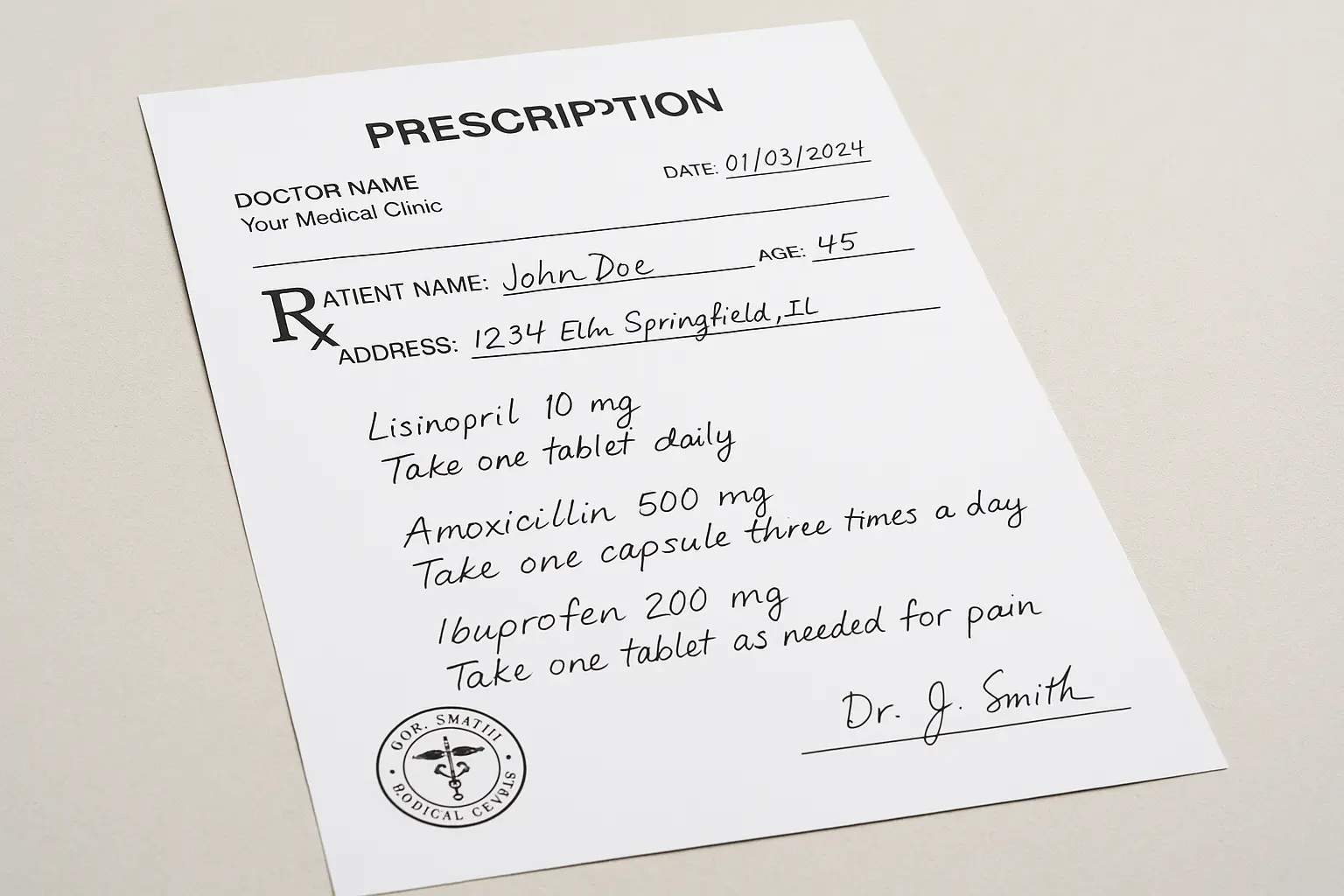
The AI Prescription Reader is a browser-based AI tool that converts handwritten or printed prescription images into digital text. It uses advanced OCR and natural language processing to extract medicine names, dosages, instructions, and additional notes—then formats them into readable summaries that users can copy, share, or export as PDFs.
Prescriptions are often handwritten in cursive or include abbreviations that can confuse patients or caregivers. Misinterpretation of dosage or medicine timing may lead to dangerous health outcomes. Our tool removes uncertainty by decoding prescriptions with precision, making healthcare instructions more transparent, accessible, and safer for everyone.
| Feature | Description |
|---|---|
| Smart Image Analysis | Supports JPG, PNG, WEBP. OCR reads medical handwriting with enhanced accuracy. |
| Drug & Dosage Extraction | Detects medication names, milligram strengths, frequencies, and quantities. |
| AI Language Interpretation | Interprets Latin abbreviations like "b.i.d" or "t.i.d" into understandable terms. |
| Copy Text Function | Quickly copy extracted prescription summaries to clipboard for easy pasting into health records or chat apps |
| Offline & Secure | Everything runs in-browser. No data is uploaded or stored externally. |
| One-Click PDF Export | Easily generate downloadable summaries to send to doctors or caregivers. |
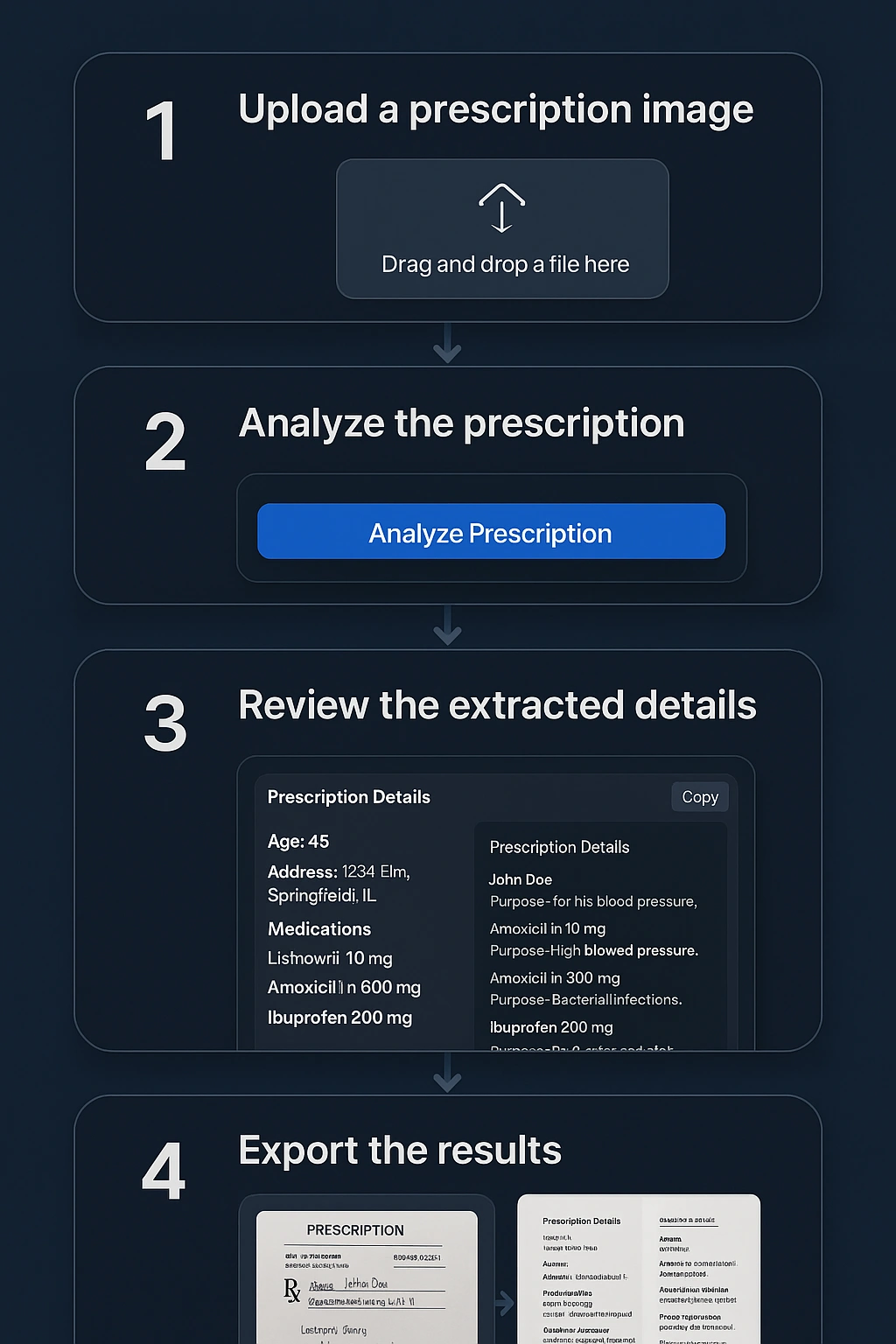
Yes, the AI has been trained on varied handwriting samples. It performs well with moderately legible handwriting but may have reduced accuracy with extremely poor scripts.
No, this tool is informational and does not replace clinical judgment. It is not a diagnostic or therapeutic tool and is not certified by regulatory bodies.
Yes. All image processing and AI analysis happens entirely in-browser. No prescription image or extracted data is sent to servers, ensuring full privacy. For more details, please see our Privacy Policy.
Currently supported formats are JPEG (.jpg), PNG (.png), and WEBP (.webp) with a size limit of 5MB per image. HEIC and PDF formats are not supported yet.
No. The AI Prescription Reader is completely free and requires no login or sign-up.
The platform is supported by privacy-safe advertising focused on health and medical education, which helps us keep the tool free and accessible.
Yes, there’s a one-click “Copy” button that allows you to instantly copy the extracted prescription summary. This is helpful for adding the text into electronic medical records, chat apps, or secure notes.